If you’ve just created a website or launched a new business online, one of your top questions might be: “How do I make my website appear on Google Search?” This guide will walk you through everything you need to know—from submitting your site to Google to optimizing it for search engines. Plus, we’ll share proven strategies that have helped leading brands gain top visibility, built on the foundation of Google’s EEAT (Experience, Expertise, Authoritativeness, Trustworthiness) guidelines.
Why Trust This Guide?
This blog is crafted by Manoj Negi, an SEO and Digital Marketing expert with over 14 years of proven experience, including work with top brands such as Amity, the University of Liverpool, MDIS, and Mavis Tutorials, as well as SEO agencies. Recognized for delivering data-driven SEO strategies, Google Ads excellence, and lead generation success, Manoj has helped businesses rank on Google’s first page and generate over 200K quality leads.
Step 1: Submit Your Website to Google
You can submit your site using Google Search Console. Simply add your property and verify your ownership. Once verified, submit your sitemap.xml file. This step ensures Google knows your website exists and can begin indexing it.
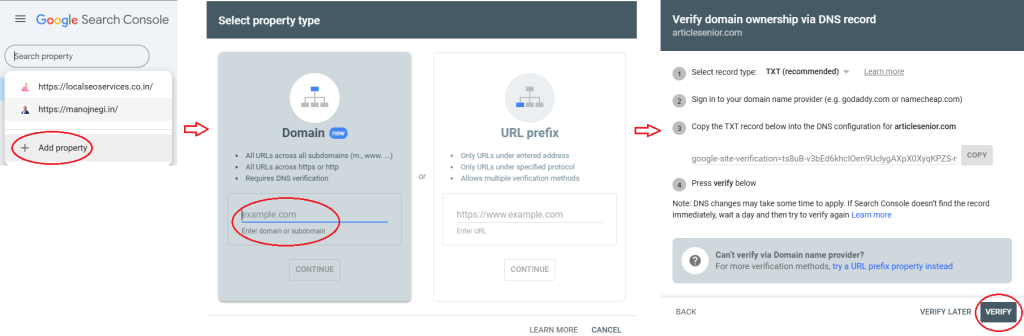
Step 2: Create and Submit a Sitemap
A sitemap helps Google crawl your website efficiently. Tools like Yoast SEO (for WordPress) or Screaming Frog can generate sitemaps. Ensure that you submit it through your Google Search Console dashboard.
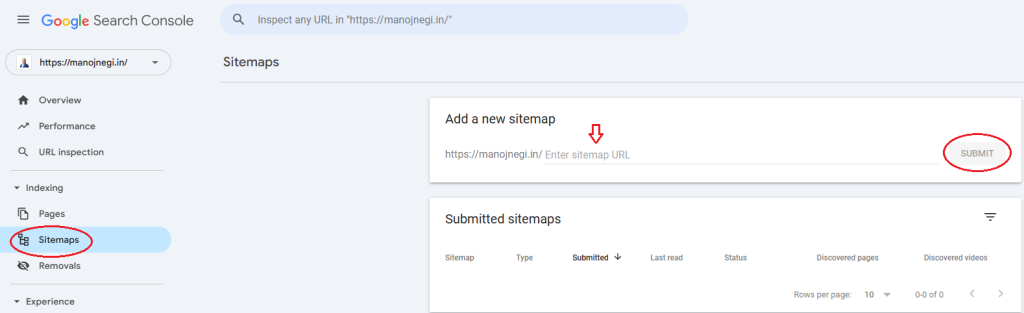
Step 3: Ensure Your Website is Mobile-Friendly
Google uses mobile-first indexing, meaning it ranks your site based on how it performs on mobile devices. Use Google’s Mobile-Friendly Test to check and make adjustments.
Step 4: Use SEO Best Practices
- Title Tags: Craft unique and descriptive titles for each page. The best character limit is 55.
- Meta Descriptions: Write compelling summaries that encourage users to click. Keep the characters within 155 for a better snippet view on SERP.
- Header Tags (H1, H2, H3): Organise content with appropriate headings to enhance readability. Ensure only one H1, but can have multiple H2 and H3.
- URL Structure: Use clean and descriptive URLs that reflect the page’s content. Avoid ID-based URLs and ensure that meaningful URLs are easily crawlable by Google. For Example:
Wrong URL: www.manojnegi.in/seoa;dk=abde
Recommended URL: www.manojnegi.in/mastering-keyword-research-the-key-to-seo-success-2025
Click here to learn more about how to optimize your website for a better ranking on Google.
Step 5: Speed Up Your Site
A slow website will reduce your ranking and increase bounce rates. Compress images, utilize lazy loading, and select a fast and secure hosting provider. Consider using CDNs like Cloudflare.
If your website is built on a CMS platform like WordPress, consider integrating faster loading speed plugins such as WP Rocket. My website, www.manojnegi.in, has a loading speed above 90 on https://pagespeed.web.dev/, as we are using the paid version of the WP Rocket plugin for WordPress.
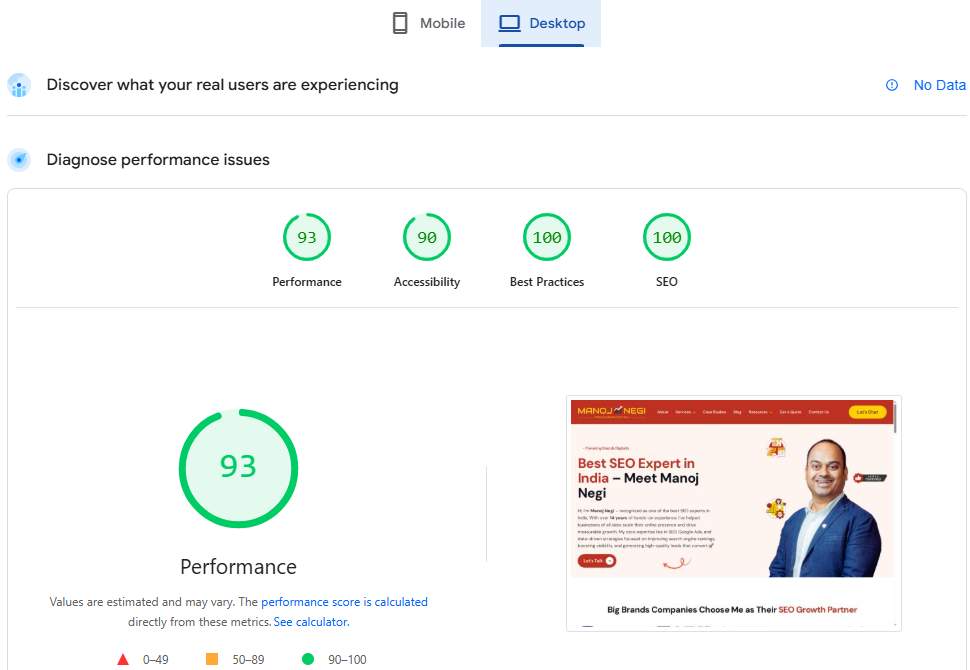
Step 6: Build Backlinks
Backlinks from high-quality, authoritative sites help build trust and improve rankings. Start by reaching out to relevant blogs and industry publications, and list your business in credible directories.
Step 7: Add Structured Data (Schema Markup)
Use Google’s Structured Data Markup Helper to add schema for articles, products, FAQs, and your organization. Structured data helps your site stand out in rich search results and supports Google’s understanding of your content, enhancing its relevance and accuracy.
Step 8: Set Up Google Business Profile (For Local SEO)
If you’re targeting a specific region (e.g., Noida), claim your Google Business Profile to increase your visibility. Complete all sections, post regular updates, and collect reviews to boost your local rankings. Ensure you reply to all reviews to make your profile engaging.
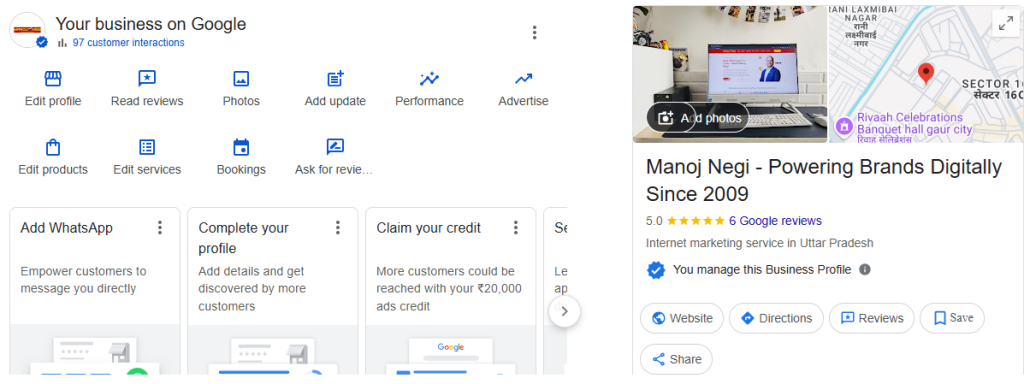
Real-World Example: manojnegi.in
The steps outlined in this guide apply the same principles as those on manojnegi.in, which ranks highly for competitive industry terms such as “SEO Expert in India,” “Best SEO Company in Noida,” and “Digital Marketing for Education Institutes.” By applying structured content, schema, optimized site speed, and authoritative backlinks, this website has become a trusted digital resource.
GEO Tip: Target Local Terms for Visibility
Include city- or region-specific terms like “SEO Services in Noida” or “Best Digital Marketing Agency in Delhi” in your content, page titles, and meta descriptions to improve visibility in local searches.
EEAT Tip: Add Author Info and Trust Signals
Build trust with search engines and users by including:
- An About page with your credentials, proven records, testimonials, and history
- An Author Bio for each blog post
- A Privacy Policy, Terms of Use, and Contact page
Performance Check Tip: Use the tools for better analysis
Regularly tracking your website’s performance helps you understand what’s working and where improvements are needed.
- Use Google Search Console: Learn more about the organic clicks and impressions on your website, as well as its indexing status.
- Track Keyword Rankings: Monitor the performance of your targeted keywords in search results. You can explore SEMrush’s Position Tracking tool.
- Adjust Strategies Accordingly: Use the data to refine your SEO tactics for better results.
Final Thoughts
Getting your website to appear on Google is a mix of technical setup, high-quality content, and consistent SEO practices. It’s not about stuffing keywords—it’s about building a digital experience that answers fundamental questions.
Stay focused on content that is clear, trustworthy, and informative. Keep your site updated and mobile-friendly, and invest in strategies that build absolute authority.






