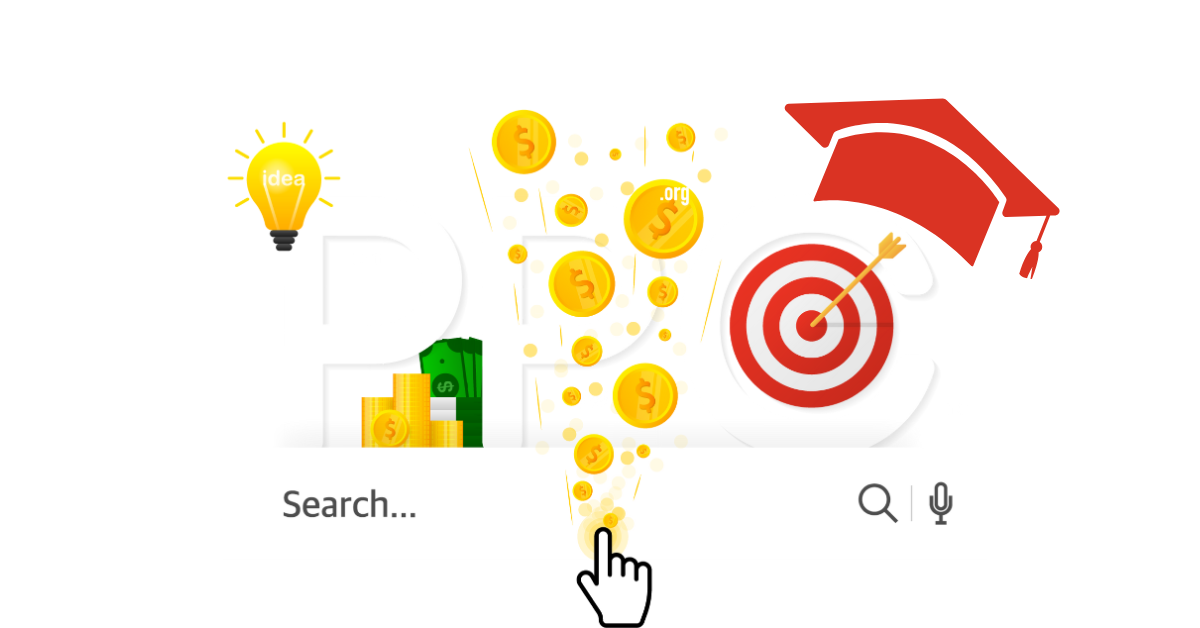Google Ads is the number one choice for school marketing. If you’re not leveraging it, you’re missing out on a significant return on investment (ROI).
Suppose you’re still on the fence about Google Ads. In that case, there are two main reasons: either you’re contemplating whether to dive in or haven’t yet partnered with an expert to optimise your school’s digital marketing campaign. Without expertise, you may be leaving money on the table.
Investing in Google Ads has become a crucial strategy for schools aiming to increase enrollment. According to recent data, schools utilising Google Ads see up to a 200% increase in lead generation, with 73% of educational institutions citing digital advertising as their top source for new student inquiries. Schools are continually investing in Google Ads because of its ability to target the right audience at the right time with measurable results.
One key reason for Google’s dominance in digital advertising is its market share. Google commands 81.95% of the global search engine market. In the UK alone, Google captures 93.51% of the market share. This sheer dominance means that when potential students search for educational options, they’re most likely using Google to find your school.
As a digital marketing expert with 14+ years of experience, I’ve helped numerous schools boost their leads and enrollments. In this post, I will share proven strategies and tips to help your school succeed with Google Ads, ensuring you get the best ROI from your digital campaigns.
What is Google Ads for School?
Google Ads is a robust digital marketing platform that allows educational institutions to advertise their programs effectively and boost enrollment numbers. By leveraging Google Ads, schools can connect with prospective students right when searching for educational opportunities, enhancing their visibility and return on investment (ROI). This strategic approach maximises the chances of reaching the right audience at the right time.
Google Ads offers a variety of ad formats designed to meet different marketing goals. Among these, Search Ads and Display Ads are the most widely used:
Search Network Ads:
These ads appear when users search for relevant keywords on Google, ensuring your school is front and centre when prospective students actively seek educational opportunities.
Here is an example of Singapore’s school ads for their Engineering programmes:

Display Network Ads:
These ads appear on websites across the Google Display Network, allowing your school to engage with a broader audience while browsing other sites, keeping your institution top-of-mind.
Here is an example of Display Network Ads:

Both networks work together to deliver highly targeted campaigns, helping schools generate more leads and boost enrollments.
Why does my school need to use Google Ads Marketing?
Schools invest in Google Ads marketing for several key reasons:
1. Targeted audience: Google Ads allows schools to reach students actively searching for schools and programs, leading to higher conversion rates.
2. Mass Awareness: With millions of partner sites, schools can effectively spread awareness and target specific audience segments.
3. Competitive Advantage: Schools can advertise on competitor keyword searches, which helps attract potential students and parents.
4. Flexibility and Control: Google Ads offers fast results, real-time monitoring, and control over spending, allowing schools to adjust their campaigns as needed.
5. Enhanced Brand Presence: Combining Google Ads with SEO can improve a school’s visibility, increasing website traffic and better enrollment opportunities.
How to create fruitful Google Search Ads for your school
Keywords Research
Choosing effective keywords is essential for driving student enrollment inquiries through Google Search Network marketing. Conducting keyword research, including analysing competitors’ keywords, is a critical first step for a Google Ads expert before launching a marketing campaign. The Google Keyword Planner tool can be used for free to identify the best keywords for your school’s Google Ads marketing.
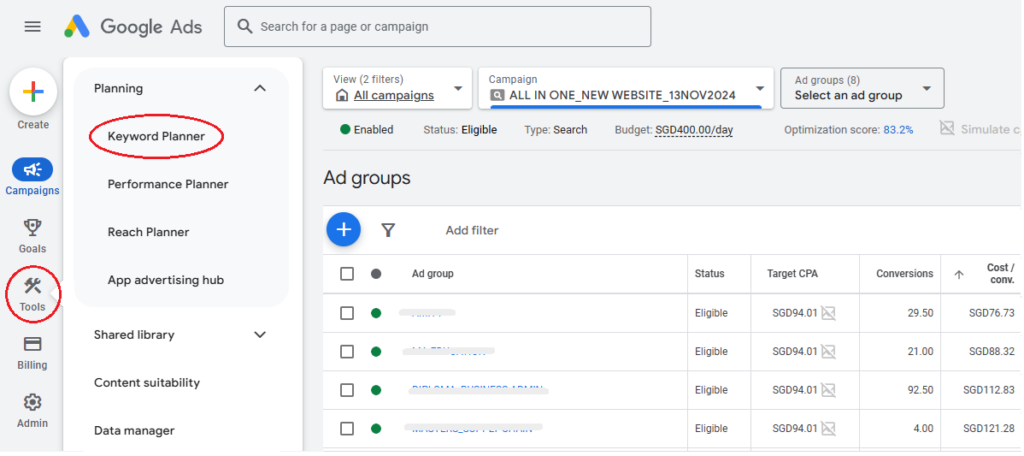
Select the Right Bidding Strategy
Choosing the wrong bidding strategy may not yield the desired results. Therefore, it is essential to understand which bidding approach will be practical for your campaign based on your selected marketing objective for the school’s Google Ads.

Maximise Clicks: This strategy sets bids to help you achieve the most clicks within your budget. I utilise this approach during events like Open Houses, Roadshows, or marketing campaigns, as the goal is to reach a larger target audience and drive them to our landing page.
Maximise Conversions: This strategy is designed to help you gain more conversions within your budget. You can configure it to track conversions based on submissions of your program enquiry forms.
Maximise Conversion Value: With this option, you can determine the amount you will pay for each conversion. The strategy aims to maximise the overall conversion value within your campaign budget.
Target Impression Share: This allows you to manage how frequently your ads appear about your selected keywords. It automatically adjusts your bids to increase the likelihood of your ads appearing in the specified area of the Google Search results.
Manual CPC: In this strategy, you control how much you spend on each click of your ads. Using this bidding strategy for your school’s Google Ads is advisable if you need to adhere to a strict advertising budget.
Relevant Ads Headline and Descriptions
Relevant Ads Headline and Descriptions
A well-prepared ad copy is crucial in achieving better click-through rates (CTR) and conversions for your School’s Google Ads. Writing compelling headlines and descriptions is an art that can significantly impact your ad’s success.
To create effective ads, begin by grouping your keywords into relevant categories. Once you have your keyword groups, ensure the target keywords are included in the ad’s Headlines and Descriptions. Google Ads allows up to 15 headlines and 4 descriptions, so optimising them for the best performance is essential.
Following this strategy provides a better Quality Score for your ad, which enhances its chances of success. The better your quality score, the better your ad will perform. It also helps lower the cost-per-click (CPC), giving you an edge over competitors.
Keyword Insertion Formula
One of the key techniques in creating compelling ad copy is keyword insertion. Google Ads provides an option for dynamic keyword insertion, which allows you to automatically insert the keyword that triggered your ad into the headline or description of your ad. This personalisation makes the ad more relevant to the searcher’s query, increasing the likelihood of a click.
Formula for Keyword Insertion: {KeyWord: Default Text}
- {KeyWord}: This is the placeholder for the keyword that triggered your ad. It dynamically inserts the user’s search query.
- Default Text: This is the fallback text used if the keyword cannot be inserted (e.g., due to length constraints).
Example:
Let’s say you are running Google Search ads for your School’s MBA or Diploma courses, and your target keyword is “MBA program”.
- Headline 1: “Enroll in a {KeyWord: MBA Program} Today”
- Description: “Get expert training and global exposure with a {KeyWord: MBA program}. Apply Now!”
In this case, if a user searches for “MBA program”, the ad will show “Enroll in an MBA Program Today” and “Get expert training and global exposure with an MBA program.” However, if the user searches for another keyword related to business education, like “Diploma in Business Management”, the ad will adapt to “Enroll in a Diploma in Business Management Today” and “Get expert training and industry exposure with a Diploma in Business Management.”
Using dynamic keyword insertion, your ad remains highly relevant to the user’s search intent, leading to better performance, high-quality score and lower CPC. This approach is an excellent strategy to score higher in Google Ads and achieve better results for your school’s campaigns.
Below is an example of Engineering target keywords, ad headlines, and descriptions:

Use Ad Extensions
Google Ads assets, previously called ad extensions, play a crucial role in boosting your ad’s visibility and elevating your Quality Score. They add valuable information that makes your ads more engaging and enhances relevance. By utilising these assets effectively, you can significantly increase your click-through rates (CTR) and conversions. This advantage is a significant reason why investing in Google Ads can deliver quicker results than relying solely on organic SEO efforts. Embrace the power of Google Ads to take your advertising to the next level!
Below are examples of ad copies with and without Google Ads assets, illustrating how assets improve ad strength, engagement, and performance, ultimately delivering better CTR and conversions for your school’s Google Ads campaign.


Benefits of Using Google Ads Assets in School Campaigns
- Improved Ad Visibility: Assets increase the clickable area of your ads by displaying more information.
- Higher CTR: Enhanced ads attract more attention, leading to higher engagement.
- Better Quality Score: More relevant ads with assets result in lower CPC and improved rankings.
- Customisable CTAs: Location, call, and site link assets encourage immediate user action.
Optimising your school’s Google Ads with these assets can be the difference between an average campaign and one that drives measurable enrollment growth.
Dynamic Ads
Dynamic ads in Google Ads are a highly effective method for schools to connect with prospective students and parents actively searching for educational programs. These ads are particularly beneficial for schools with high-quality website content.
Dynamic Ads utilise the existing content on your website to automatically generate ad content, which can lead to improved performance for your Google search keywords campaign. Unlike traditional search ads, which require multiple headlines and descriptions (typically 15 headlines and 4 descriptions), Dynamic Ads simplify the process significantly. You only need to input your target website URL and two descriptions for these ads, allowing Google Ads to optimise the rest.
To fully leverage the potential of Dynamic Ads, it is advisable to work with experts in Google Ads for Schools. Their expertise can help maximise the results and benefits of your advertising efforts.

Top Fatal Mistakes While Google Ads Set Up for Your School
Learn why hiring an expert for your school’s Google Ads marketing is essential. If the campaigns are not set up correctly and do not follow best practices, all your marketing dollars will be wasted.
No Conversion Tracking Set Up
Congratulations on launching your school’s Google Ads marketing campaign! You’ve managed to attract some inquiries, but are you still in the dark about which keywords or ad copies are driving those conversions?
If you haven’t done so already, it’s time to implement conversion tracking on your landing page. This powerful tool will provide invaluable insights into which Ad Groups, Keywords, and Ad Copies are making an impact. Without this information, you might pour the budget into ads that aren’t delivering results.
Take a look at the screenshot below. It indicates which Ad Group generates the most leads, giving precise conversion data. Leveraging this data can transform your school’s Google Ads campaign, optimising your marketing efforts for success! Don’t miss out on the opportunity to enhance your strategy!

You can generate the conversion tracking codes from your Google Ads account, which are available under the Measurement section.
You can create conversion tracking in Google Ads by navigating to Google Ads> Goals > Conversions. This feature helps track key actions such as inquiries, sign-ups, and enrollments, providing valuable data to optimise your ad performance and boost campaign ROI.

Location Targeting
When running a Google Ads campaign for your school in Singapore, targeting the right audience is crucial. Receiving clicks from outside Singapore suggests a misalignment and can waste your ad budget. Consult with a Google Ads expert specialising in school marketing to refine your targeting and optimise your investment to reach potential students effectively.

Avoiding this standard error can save you a significant marketing budget. Make sure to activate the “Presence: People in or regularly in your targeted locations” option to focus solely on your specific audience.
It’s essential to restrict the location of your Google Ads. For instance, if your school offers programs exclusively for local students, you want to prevent your ads from being shown to international students who could waste your resources by inquiring about programs they cannot apply for.
Keywords Match Types
Your school’s Google Ads are displayed based on users’ search queries. Keywords are the terms that align the ads with users’ phrases. There are three types of keywords available in Google Search Ads.
Broad Keywords Match
Phrase Keywords Match
Exact Keywords Match
If you want to run Google Ads for your engineering degree programs and target the keyword “engineering degree,” please refer to the screenshot below to understand which searches your ads will appear on.

The screenshot provides valuable insights into selecting the appropriate keyword match type for your School’s Google Ads marketing strategy.
Broad keyword bidding tends to be less expensive compared to Exact and Phrase keywords. In fact, Exact match keywords typically represent the highest cost among the different keyword match types. Understanding these distinctions can help you make more informed decisions for your advertising budget and reach.
Negative Keywords
When searching for degree programs on Google, you may have noticed that job-related advertisements sometimes appear instead. This issue typically arises when negative keywords are not utilised in Google Ads campaigns.
Incorporating negative keywords into your school’s Google Ads strategy ensures that your ads reach the intended audience and minimise irrelevant clicks.
To add negative keywords, go to your school’s advertising campaign and navigate to “Audiences, Keywords, and Content” > “Search Keywords” > “Negative Search Keywords.” You can select specific keywords using the checkbox feature to include them in your Negative Keywords list. This step helps prevent Google from showing your ads for those particular search queries, optimising the effectiveness of your campaign.

You can create a Negative Keywords list in advance and associate it with your desired campaign. This way, your ads won’t appear for the negative keywords you’ve added to your School’s Ads campaign.
To add your negative keywords, click the blue PLUS button.
The main advantage of using negative keywords in your Google Ads campaign is reducing costs from irrelevant clicks and improving the conversion rate.
Secrets of Killer Google Display Ads for Schools
Google Display Ads reach a vast audience across over 35 million websites, over 1 million apps, and popular Google properties like Gmail, YouTube, and Google Discover (Source: Google).

In-market Audience
Interest group marketing is an effective strategy for school advertisers aiming to increase awareness and generate leads through Google Ads campaigns. This approach is beneficial for reaching audiences likely to take action, such as enrolling in a program or inquiring about courses.
It allows you to connect with potential future students while they are actively researching the programs your school offers. For instance, if you’re promoting a Bachelor’s degree program and want to target students interested in post-secondary education, you should focus on the In-market->Post-secondary Audience. This audience segment can be found in the Audience section of Google Ads, enabling you to tailor your outreach to those most engaged in exploring educational opportunities.


Remarketing Audience
Google Ads remarketing is an online marketing strategy that enables you to target individuals who have visited your website. With remarketing ads, these past visitors will see your advertisements while browsing Google partner sites and YouTube.
For schools, remarketing ads can effectively encourage prospective students to return and reach out for program enrollment.
To launch a Google Ads remarketing campaign for your school, you need to either link your Google Analytics account with your Google Ads account or install the Google Ads tracking code on every page of your website. There are several steps to follow to create your remarketing audience.
Let experts in Google Ads for Schools help you create your remarketing audience and handle all the necessary setup.
You can find the option to select your remarketing audience under the “Audiences, Keywords and Content” > “Audience segments” section.
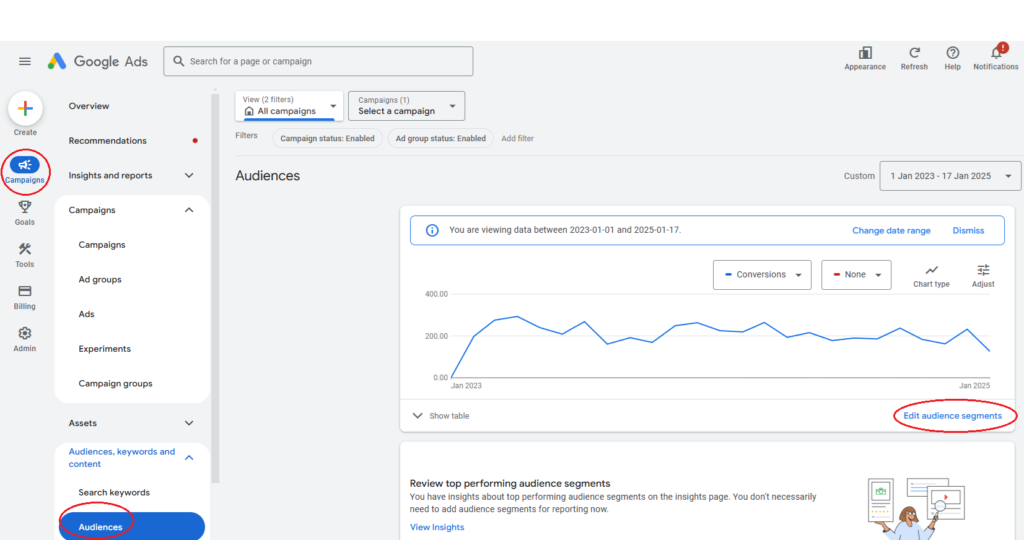
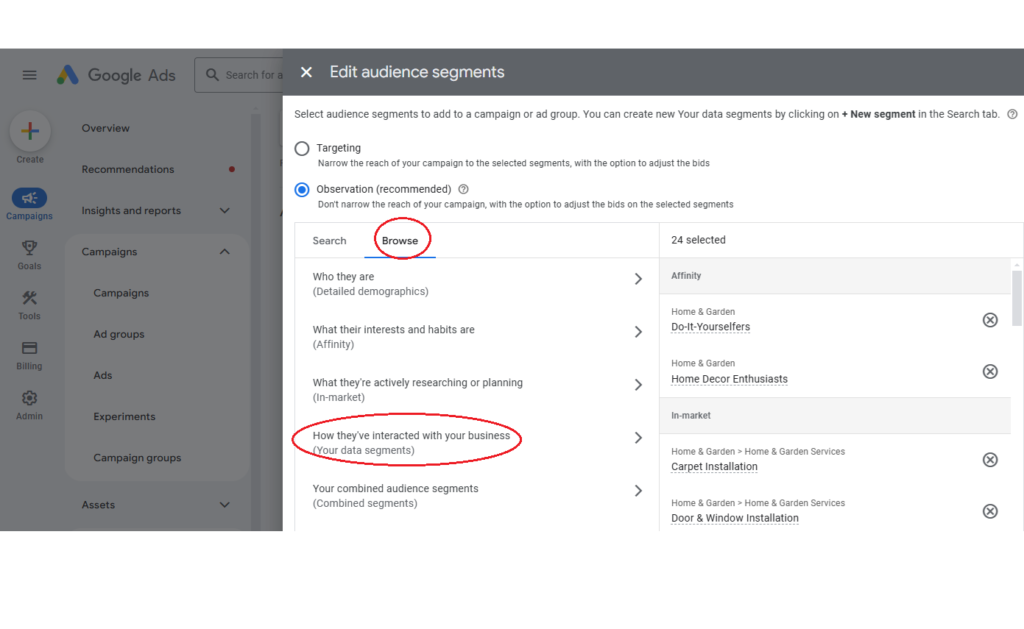
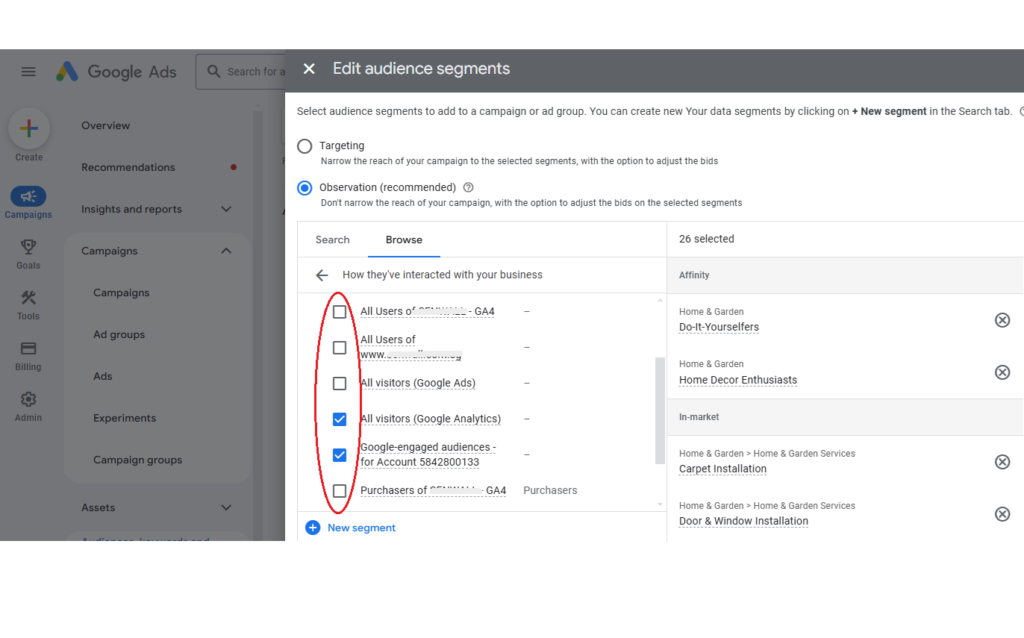
Top Google Display Ads Mistakes Your School Should Avoid
Missing A/B Testing
We discovered that Google Display ads are a powerful tool for connecting with a broad audience. To ensure your school’s advertising campaign shines, testing is key! Dive into A/B testing to experiment with different ad copies, calls to action, landing pages, and target audiences.
This method allows you to see which versions resonate best, ultimately driving better returns on your investment. Keep refining your top performers and watch your ROI soar as you optimise them regularly. Let’s make your school’s message stand out!
Advertising on the Wrong Sites
Google Display Ads can display your advertisements on millions of websites, depending on your daily budget and target audience. It is essential to exclude specific topics or placements that you believe are irrelevant to your school’s program advertisement.
Repeating Same Ad Copies
Display ads are typically charged based on impressions, and we cannot show the same content repeatedly to our target audiences. It’s essential to continuously optimise our ads and present fresh content to prospective audiences to achieve better returns from your school’s Google Display Ads.
Google Ads for Schools: Final Thoughts
Recognising the impact of Google Ads on schools and the education sector is crucial. This digital marketing channel is invaluable for connecting prospective students and their parents.
While the School’s Google Ads campaigns might initially yield a lower ROI, the complexity increases with every launch. By bringing in a Google Ads expert, you can maximise your marketing budget and design highly effective Search and Display Ads explicitly tailored for your school.